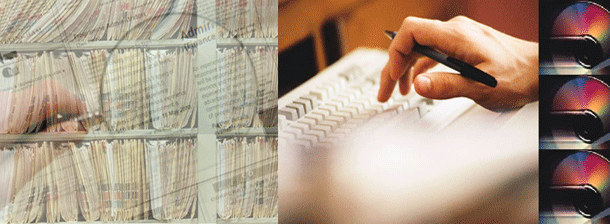
Advantages of PDF and OCR
PDF File Types
PDF Image Only: Scanned or converted files are viewed as a picture
of the actual document. Although text is not searchable, the use of
bookmarks makes document navigation easier. Documents can also be
indexed with searchable information fields. PDF Image Only is the
most cost-efficient option.
PDF Normal: Text of the document is fully searchable. This format
produces the smallest file size. Please note that this method is only
recommended for documents which are being translated/converted directly
from Word or Excel (as opposed to being scanned from paper).
PDF Image + Hidden Text: Creates a combination of the document image
with embedded text. The reader sees only the image, never the OCR
text. Text is searchable, and minor editing is possible. This format
produces the largest file size.